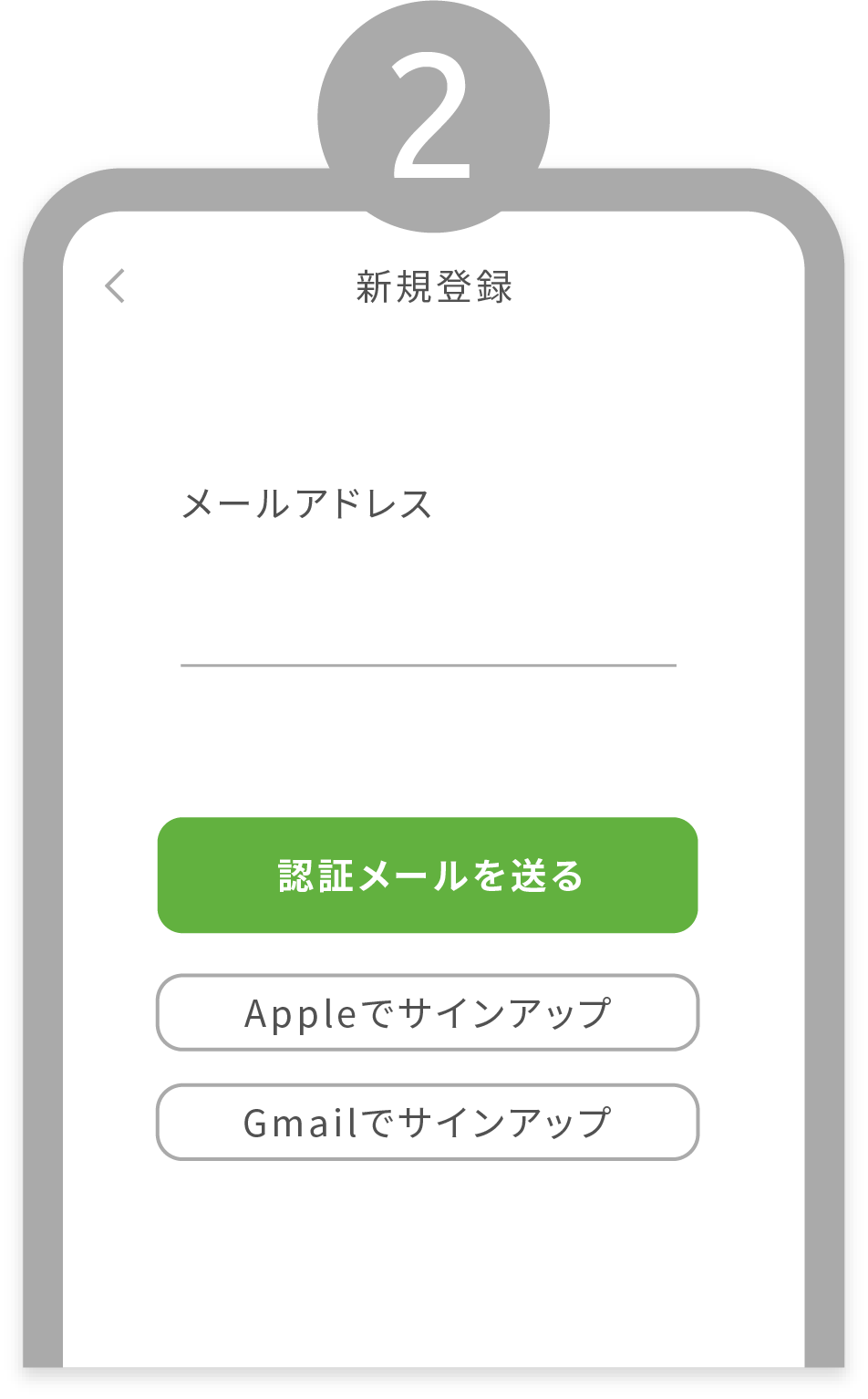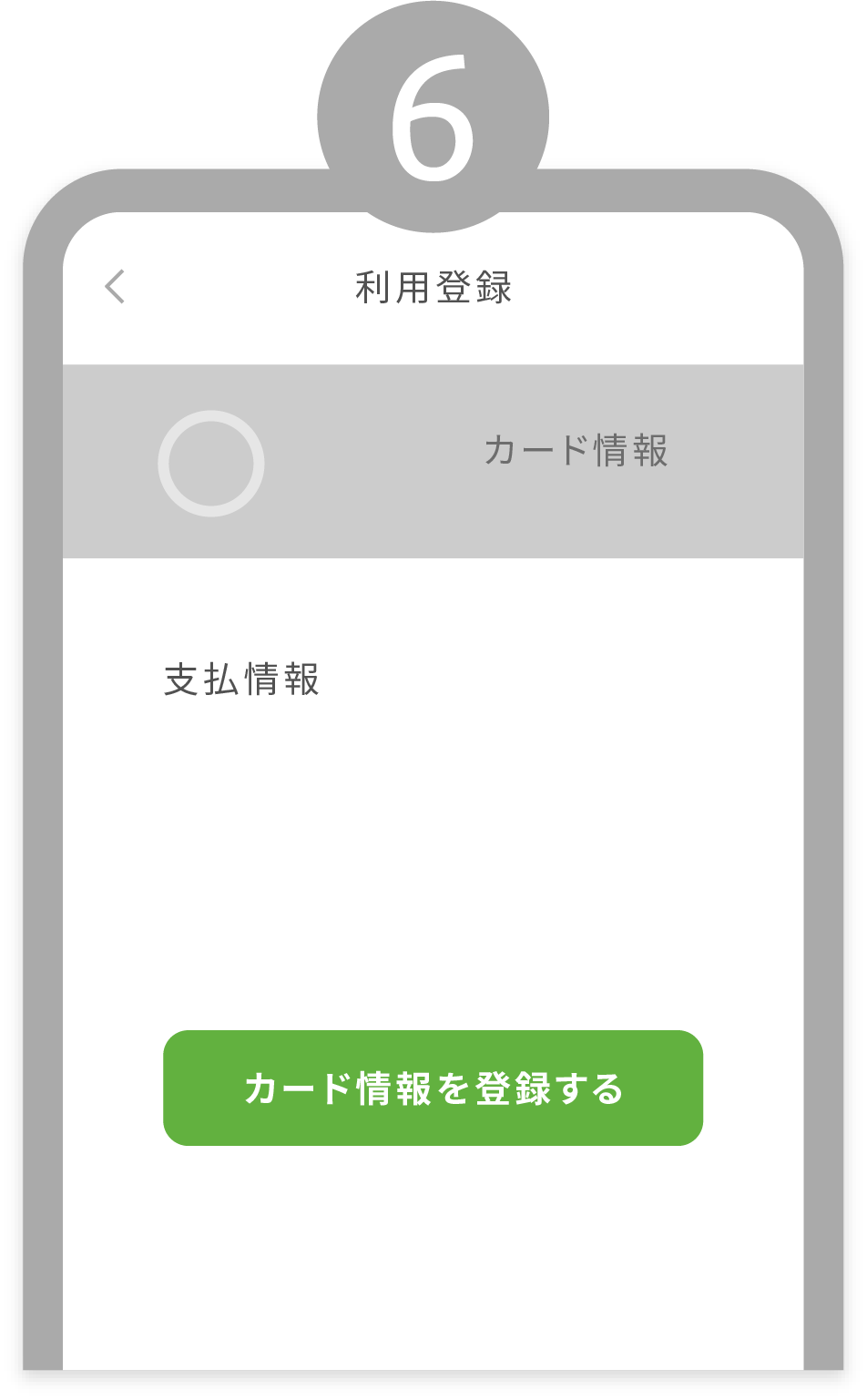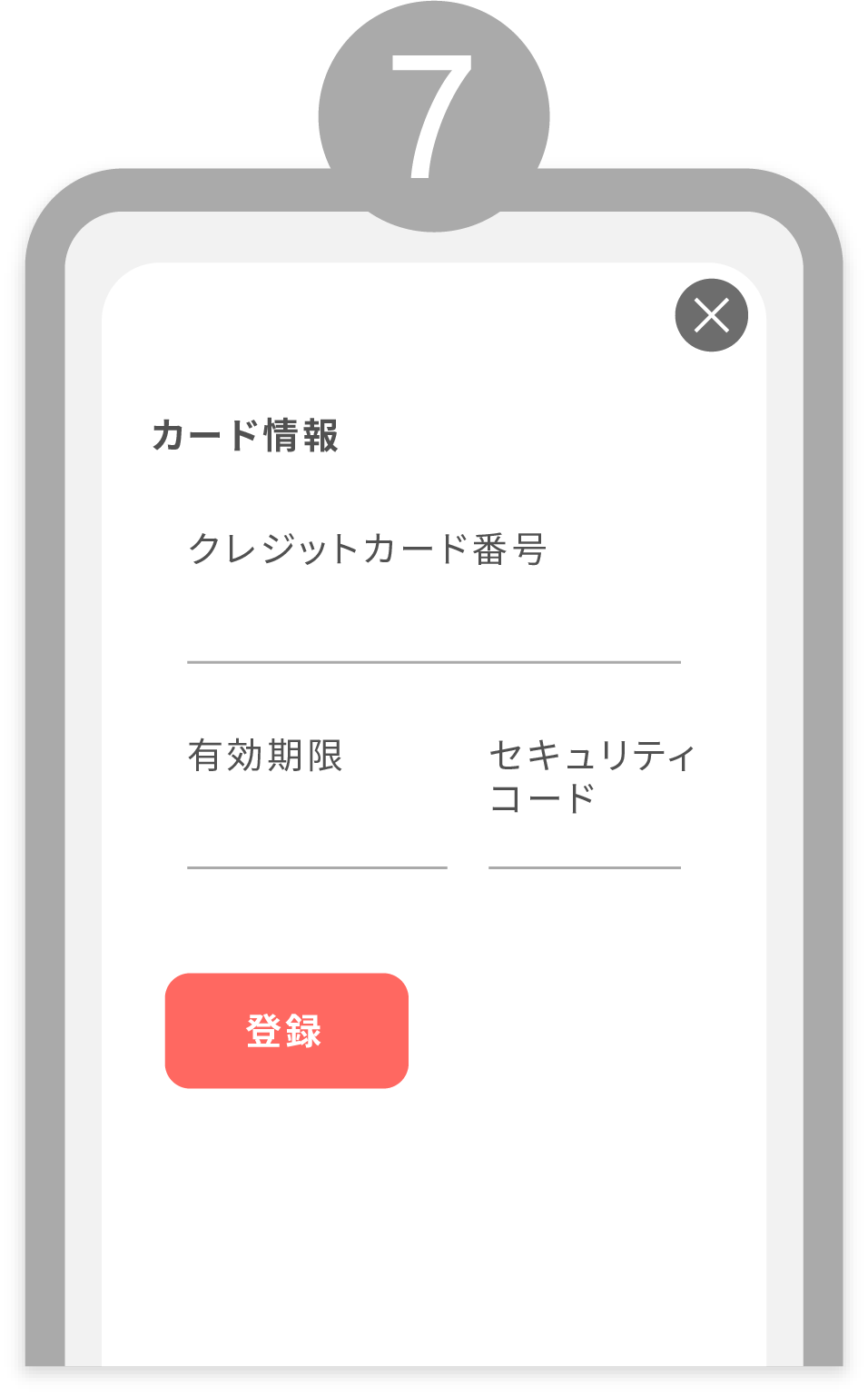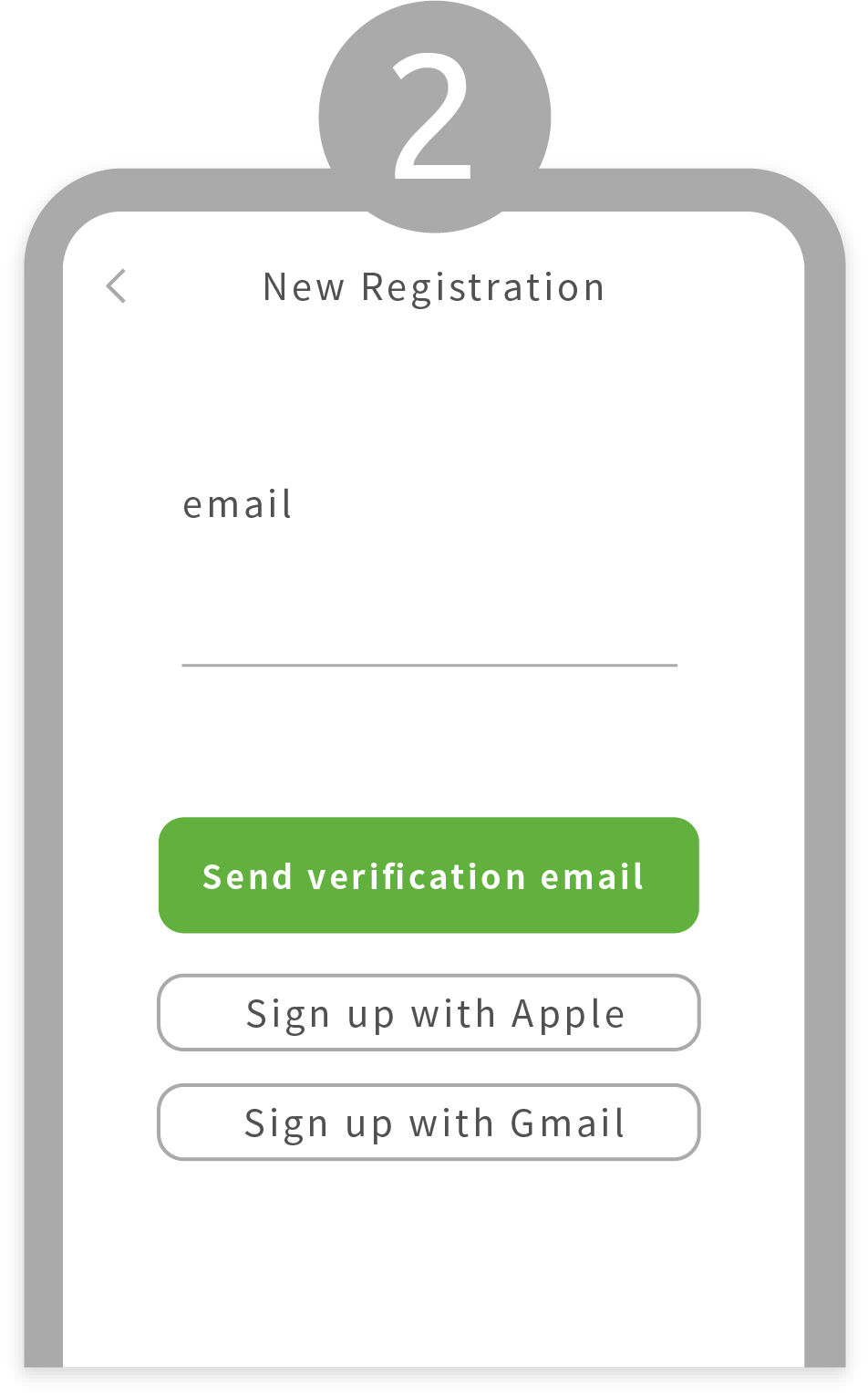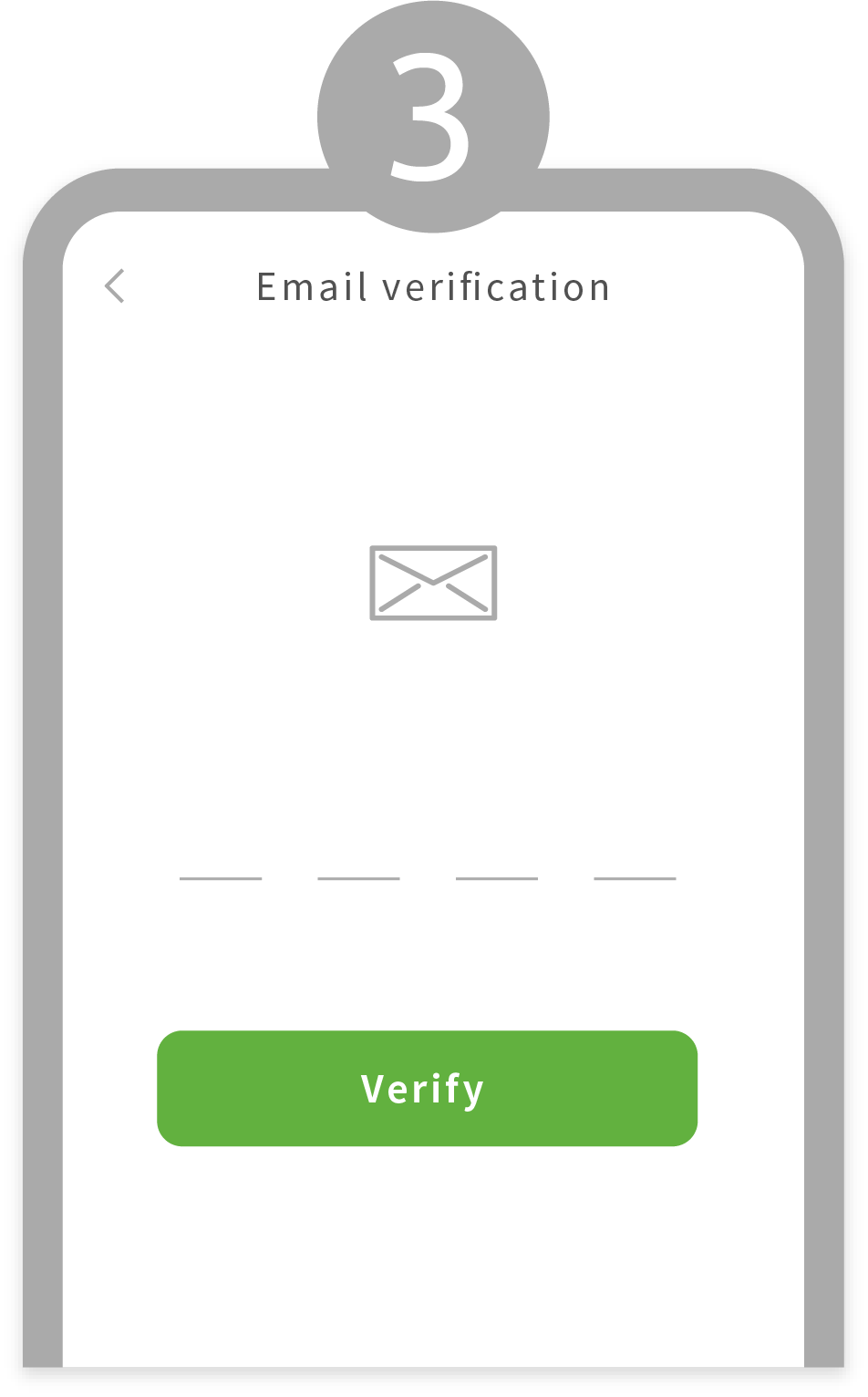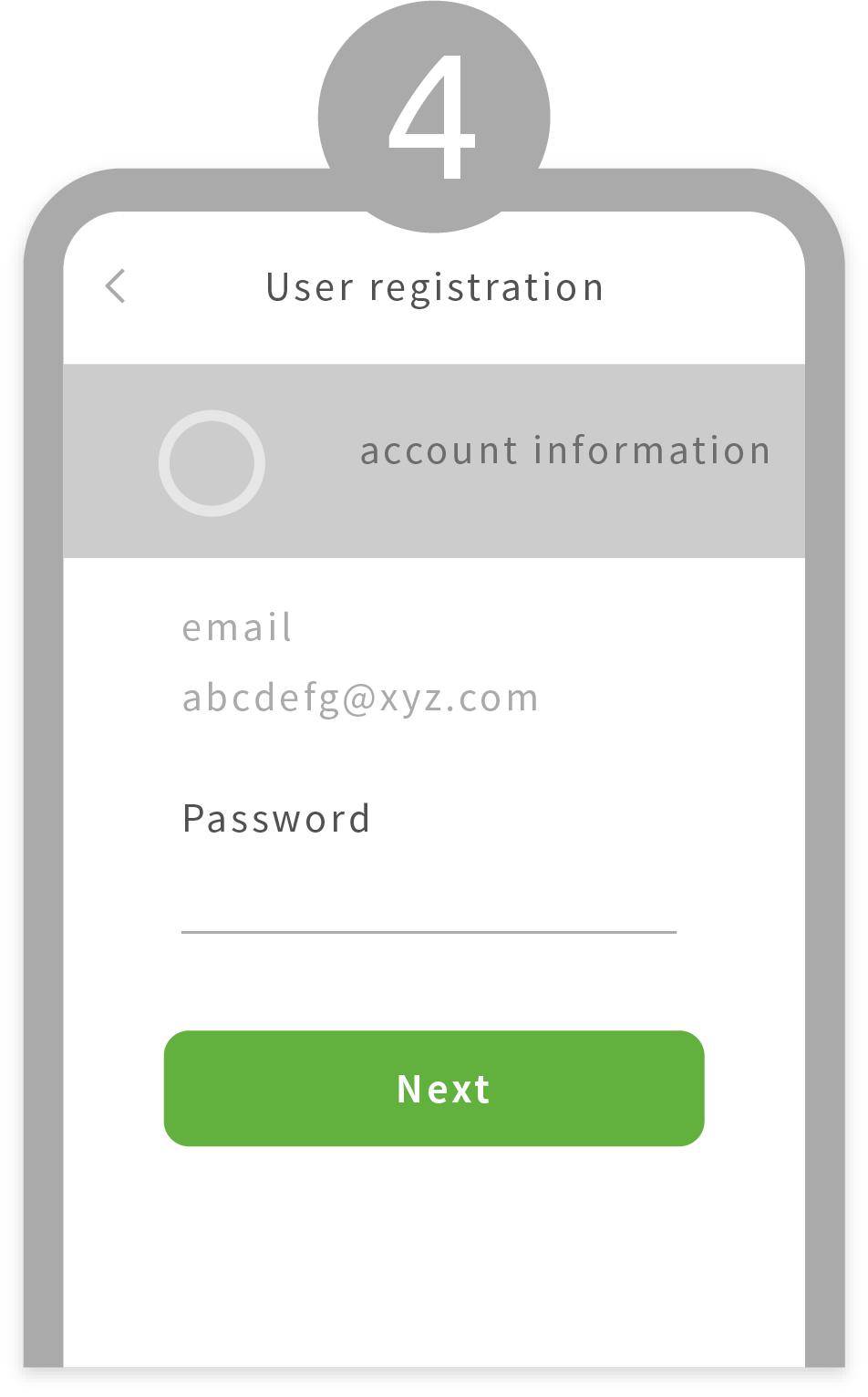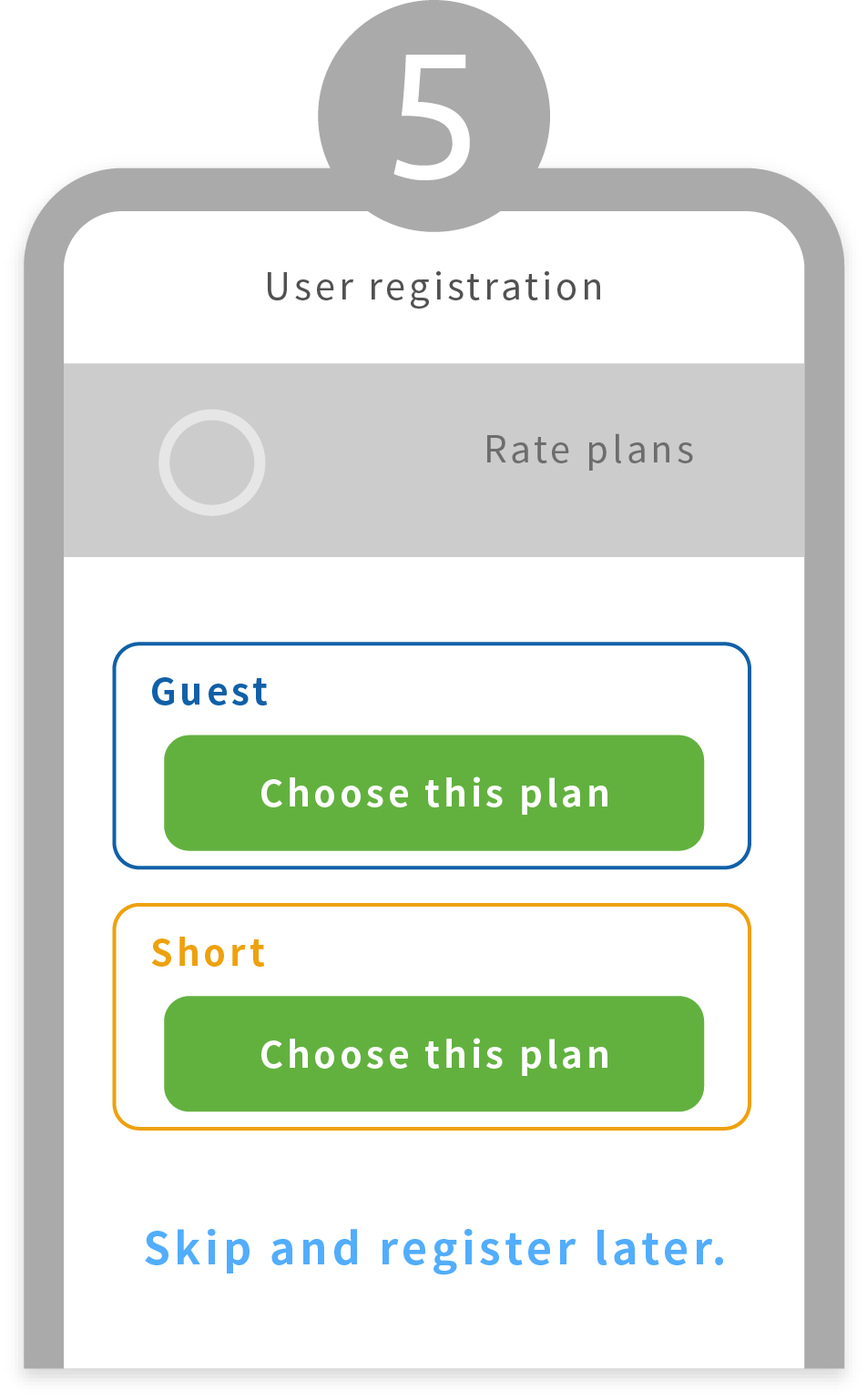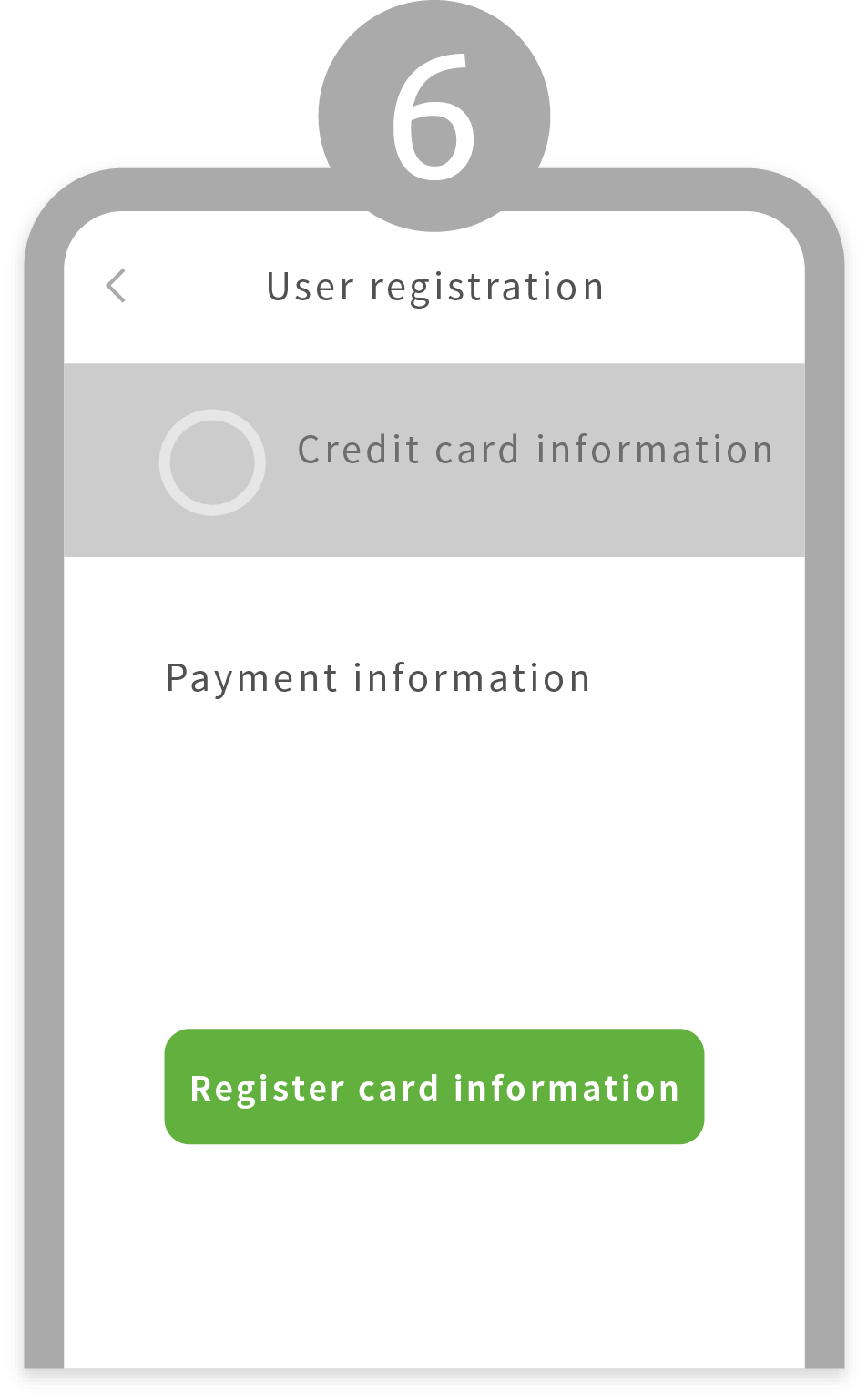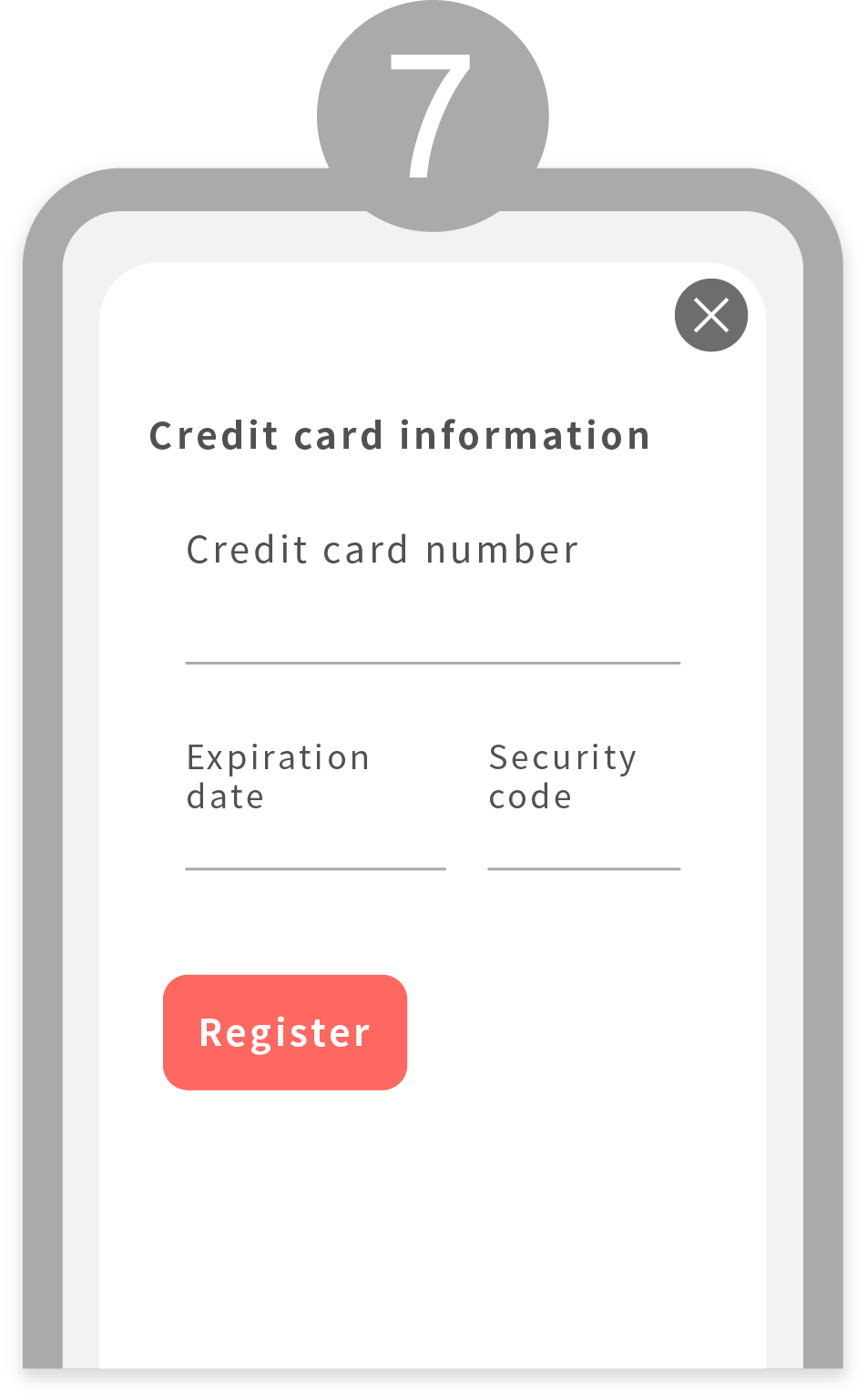WeChargeの使い方
How to WeCharge
1.ケーブルを接続する
Connect your cable to an outlet.
お手持ちのケーブルをコンセントに接続します。
*充電器にケーブルがついている場合は、そのケーブルを車に接続します。
2.アプリでQRコードを読む
Read the QR code on an outlet.
コンセントに貼ってあるQRコードをWeChargeアプリで読み取ります。
3.充電を開始する
Start charging.
アプリ内の表示を確認し充電時間等を設定します。
充電開始ボタンを押して、充電開始します。
充電が完了すると、課金も停止します。
ケーブルもそのまま、車の移動も不要です。